Managing your money can feel hard. Yet you can make it simple. With the best apps for tracking expenses and saving money, you see where each dollar goes. Then you plan to save more. In this guide, you find clear advice and deep info on top tools. You learn how they work and which one fits you.
Why You Should Track Expenses and Save Money
Tracking expenses gives you a clear view of your cash flow. You spot where you spend too much. Then you cut costs and boost your savings. Also, you set goals and watch your progress. For example, you may aim to save $200 each month. With a good app, you get alerts when you near your limit. That helps you stay on track.
Key Features to Look for in Apps
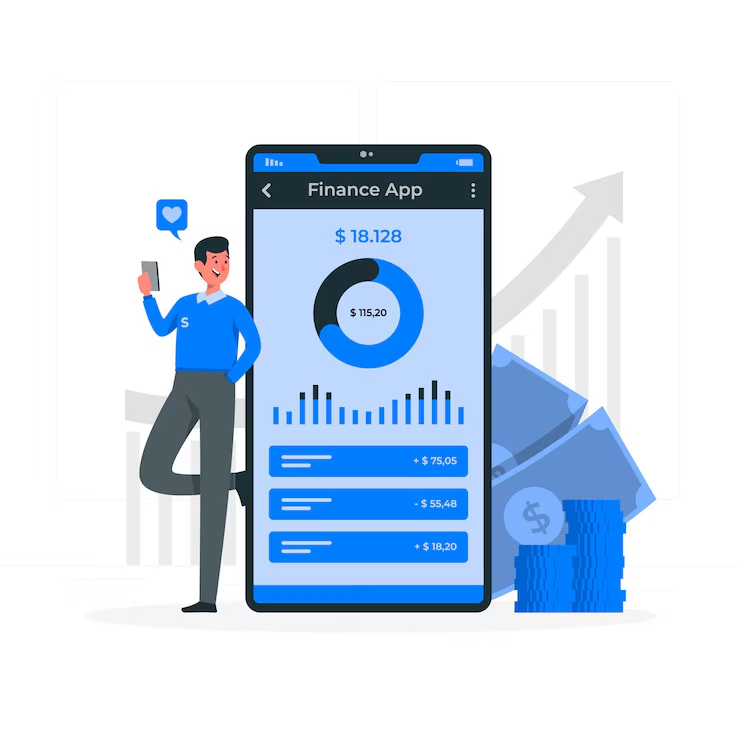
Source: Freepik
When you choose one of the best apps for tracking expenses and saving money, check these features:
Automatic Transaction Sync
A top app links to your bank and credit cards. It fetches transactions in real time. Then it sorts them by type. For instance, it tags groceries, bills, and fun. That saves time. You don’t have to enter each purchase by hand.
Budget Creation and Alerts
Good apps let you set budgets for each category. Then they send alerts if you near or exceed limits. So you catch overspend early. In turn, you keep your overall budget on track.
Savings Goals and Progress Bars
Look for apps that let you set a target, like a vacation fund. Then they show a progress bar or chart. This visual cue motivates you. Also, some apps add small tips on how to save faster.
Reports and Charts
Data matters. Choose an app that turns your numbers into charts. You see trends over weeks and months. Then you know if your spending on dining out rises or falls. This insight drives better choices.
Security and Privacy
Finally, your data is private. Pick apps with bank grade security. Also, read their privacy policy. Ensure they do not sell your info.
Top Apps for Tracking Expenses and Saving Money
Below are some of the best apps for tracking expenses and saving money. Each app has its own strength. Read on to find the one that fits your needs.
1. Mint
Mint is free and easy to use. It links to all your accounts. Then it shows your balance in one place. It auto tags each transaction. You get budgets by category. Also, you get bill reminders. Plus, it offers free credit score checks.
Mint’s strong point is its simplicity. It has clear charts for income and spending. You set goals and track progress. Also, it sends email alerts for low balances or overspend. That keeps you aware at all times.
Key Features of Mint
- Auto sync with banks and cards
- Budget setup by category
- Goal tracking with progress bars
- Bill reminders and alerts
- Free credit score check
2. You Need a Budget (YNAB)
You Need a Budget costs $14.99 per month or $99 per year. Yet many find it worth the price. YNAB uses a zero based budget. That means you give every dollar a job. You plan for bills, fun, and savings. Also, you adjust as you go.

Source: Freepik
YNAB teaches you to save ahead for big costs. For example, you plan for car repairs in advance. Then you never face a surprise bill. Plus, YNAB offers workshops and guides. These help you build a healthy money habit.
Key Features of YNAB
- Zero based budgeting
- Goal oriented saving tools
- Workshops and live support
- Detailed reports and trend charts
3. PocketGuard
PocketGuard focuses on simplicity. It shows how much you can spend “in your pocket” after bills and savings. It links to your accounts and tags transactions. Then it does the math for you. So you never worry about overspend.
Also, PocketGuard has a feature called “In My Pocket.” It shows your free cash in big numbers. This clear view helps you decide if you can grab lunch out or skip it. Plus, you can set limits for each category and get alerts.
Key Features of PocketGuard
- “In My Pocket” free cash display
- Auto sync and tags
- Budget limits with alerts
- Simple charts and reports
4. Goodbudget
Goodbudget uses the envelope system. You set up virtual envelopes for each category, like rent or groceries. Then you assign money to each envelope. When you spend, you deduct from the envelope. This method keeps you honest.
Goodbudget works on multiple devices. You and a partner can sync the same budget. That makes it great for families or roommates. Also, it offers weekly and monthly reports. These show how you used each envelope.
Key Features of Goodbudget
- Virtual envelope system
- Sync across devices
- Shared budgets for partners
- Weekly and monthly reports
5. Wally
Wally is a free app that tracks spending by receipt. You snap a photo of your receipt and Wally reads it. Then it logs the expense. It supports many currencies and languages. That makes it handy for travelers.
Wally also lets you set budgets and goals. It has charts for spending patterns. Plus, you can add notes and tags to each entry. This extra detail helps you spot habits, like too many coffee runs.
Key Features of Wally
- Receipt scanning and OCR
- Multi currency support
- Budget and goal setup
- Tags and notes for details
Conclusion
Finding the best apps for tracking expenses and saving money makes budgeting easy. You see where your cash goes. Then you set goals and hit them. Apps like Mint, YNAB, PocketGuard, Goodbudget, and Wally offer solid tools. Choose one that fits your style. Then build the habit of tracking daily. Over time, you watch your savings grow. Start today and take control of your money.
